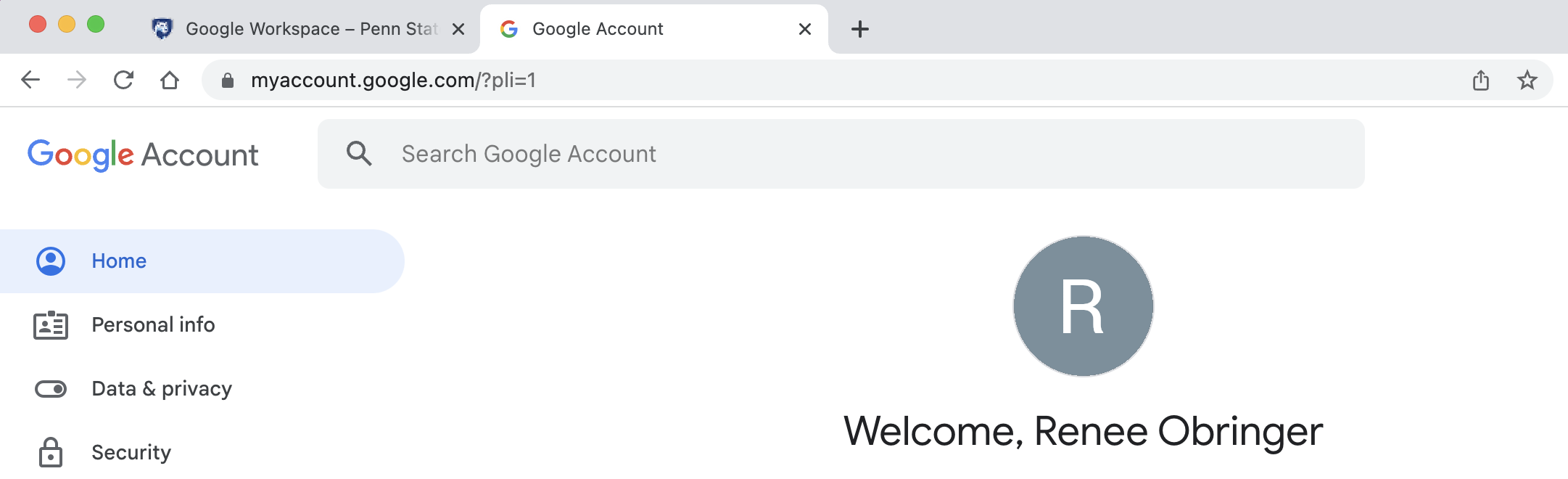To be able to complete the coding assignments in this class, you will need to set up a Google Colab account. The instructions are provided below.

2. Click Launch
3. A Google sign-in screen should open. Login with your PSU email (e.g., xyz123@ psu.edu), and associated password. You may need to perform two-factor authentication.

4. If you encounter a new window asking what sort of account to use, select Organization G Suite Account.
5. Otherwise, you should be at your Google Account home page, in which case your account is successfully set up.