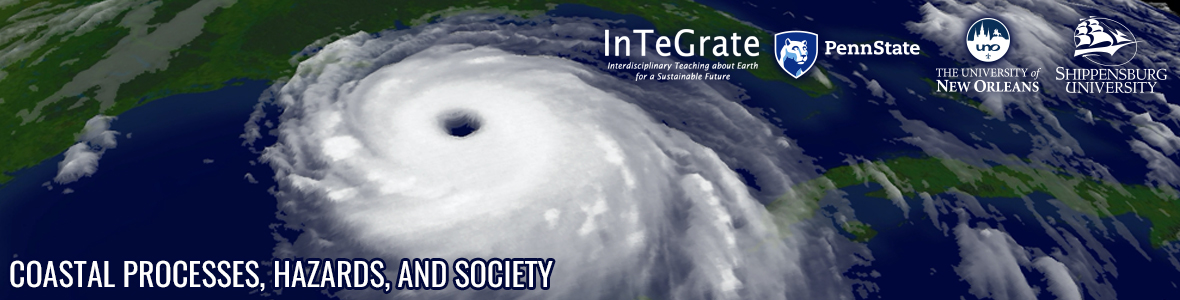Module 4 Lab
Introduction
In this Lab, you will:
- Use the PSMSL website(link is external) and Google Earth to explore historical records from tide gauges around the U.S. that provide reliable long-term data sets, to gain an understanding of different rates of sea level change on the Pacific, Atlantic, and Gulf coasts.
- Use NOAA's Sea Level Rise Viewer(link is external) to make observations and compare sea level change predictions in locations around the U.S.
Lab Overview
There are two parts to this Lab.
- Part I is Analyzing Sea Level Change Using Tide Gauge Data. Download the tide gauge Google Earth KMZ data file from the PSMSL site. Use the tide gauge data to answer questions 1-14.
- Part II is the NOAA Sea Level Rise Viewer. After exploring and figuring out how to manipulate the viewer to give you the information for projected sea levels at the location of interest for different years, use the viewer to answer questions 9-15.
Part I: Analyzing Sea Level Change Using Tide Gauge Data
In Part I of this Lab, you will use data obtained from the Permanent Service for Mean Sea Level (PSMSL) in conjunction with Google Earth. A KML file is provided by PSMSL to open in Google Earth, making data access seamless. The sea level data are monthly and annual means referenced to a common benchmark and are referred to as a Revised Local Reference (RLR). This data is used to create accurate time series to observe trends. We are choosing four tide gauges with long time series. The longer the time series (more data), the more reliable the data are for looking at trends. You will notice short-term variability in the data – more in some locations than others. As you work through the lab, consider the difference between short-term and long-term time-series data and the reasons for the short-term variability that makes the data “noisy."
PART II: NOAA Sea Level Rise Viewer
Sea-level rise is expected to accelerate in the immediate future. However, even using the annual rates you calculated from the tide gauge data from the 20th Century and early 21st Century, a steady rise would be expected.
In Part II of this Lab, you will use the NOAA Sea Level Rise Viewer to help you visualize what these levels would look like in particular locations around the U.S.
You will keep your calculated rates in mind for each place from Part I, as you work with the viewer and consider the factors that influence the future projections of increased sea level rise.
NOAA built the viewer based on data that calculates a projected Global Mean Sea Level (GMSL) for 2100 to be between 0.3 m and 2.5 m. The model uses five GMSL rise scenarios: Intermediate-Low, Intermediate, Intermediate-High, High, and Extreme, which correspond to GMSL rise by 2100 of 0.5 m, 1.0 m, 1.5 m, 2.0 m, and 2.5 m, respectively (NOAA). For more detail on the science behind the Sea Level Rise Viewer, please take the time to read at least the Executive Summary and Introduction of NOAA Technical Report NOS CO-OPS 083 “Global and Regional Sea Level Rise Scenarios for the United States” listed in Resources.
Downloads/Resources
- Module 4 Lab Worksheet
- Tide Gauge KML File (see downloading directions below)
- Global and Regional Sea Level Rise Scenarios for the United States(link is external) (Executive Summary and Introduction)
- NOAA Sea Level Rise Viewer(link is external) Note: The viewer functions better if you use Google Chrome.
Directions for downloading tide gauge data using the PSMSL site and Google Earth
- Go to: PSMSL Tide Gauges(link is external).
- Follow the directions to download the tide gauge KML file and open it on Google Earth.
- The PSMSL RLR Catalogue folder will appear in your Temporary Places on Google Earth. Click on this folder to open, and select the Last Reported Year of 2018 or after (or the most recent available). This will reveal the tide gauges around the world with the most current data. These are the gauges we are interested in. We are also interested in those that have long and continuous datasets. We have chosen three with good data available, going back to early in the 20th Century. These are: Boston, MA, San Francisco, CA, and Grand Isle, LA. They also provide us with U.S. northeast coast, west coast, and Gulf Coast locations.
Instructions
Before you begin the Lab, download the Lab worksheet and tide gauge data. We advise you to either print or download/save the Lab worksheet, as it contains the steps you need to take to complete the Lab in Google Earth. In addition, it has prompts for questions that you should take note of (by writing down or typing in) as you work through the Lab.
Once you have worked through all of the steps and completed the measurements, you will go to Module 4 Lab (Quiz) to complete the Lab by answering multiple-choice questions. The answers to questions on this Lab worksheet will match the choices in the multiple-choice questions. Submit the quiz for credit.