Getting Help
Overview
There are many sources, outside of this course, from which you can get help when learning Python. It is important to know how to independently get help on Python code from outside sources because these will always be available to you as you develop code in the future, beyond this course. Here, we will cover a few good options:
- Google!
- Stack Overflow
- The
helpfunction in Python - The library documentation
1. Google
With the appropriate search text, usually Google will return helpful information in the top three hits. You can search how to do something (e.g., "how to read a csv in Python"), and typically many tutorials will show up. Alternatively, if you get an error message in Python, you can try copying and pasting the message (or the key part of the message) in Google to see if anyone else has encountered this error (often someone has) and how they solved it.
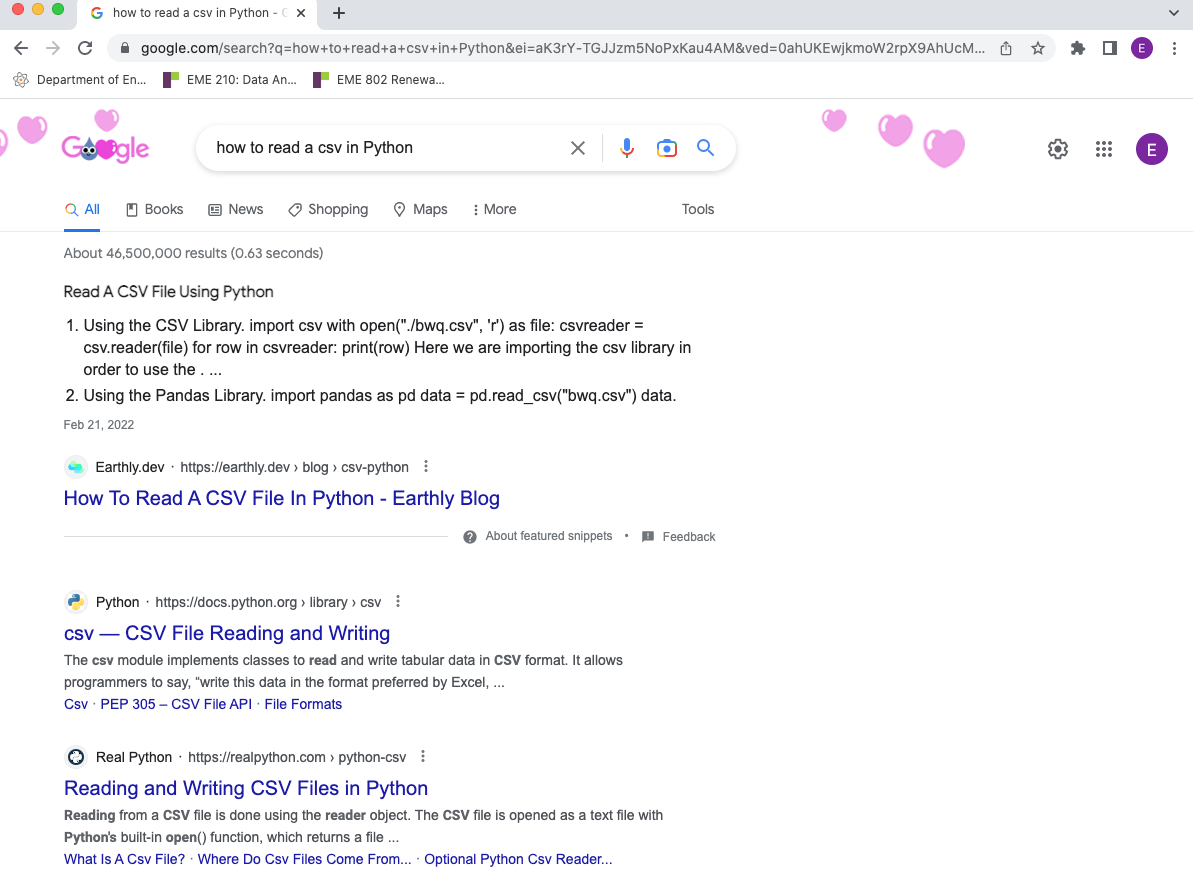
2. Stack Overflow
Stack Overflow(link is external) provides forums and discussions for anything related to coding (not just in Python). You can search for instructions or error diagnoses, and if you can't find what you are looking for, you can post your own question that others in the community can help you with. It is bad practice to post a question that has already been answered, so don't be surprised if you get rude responses if you do this!
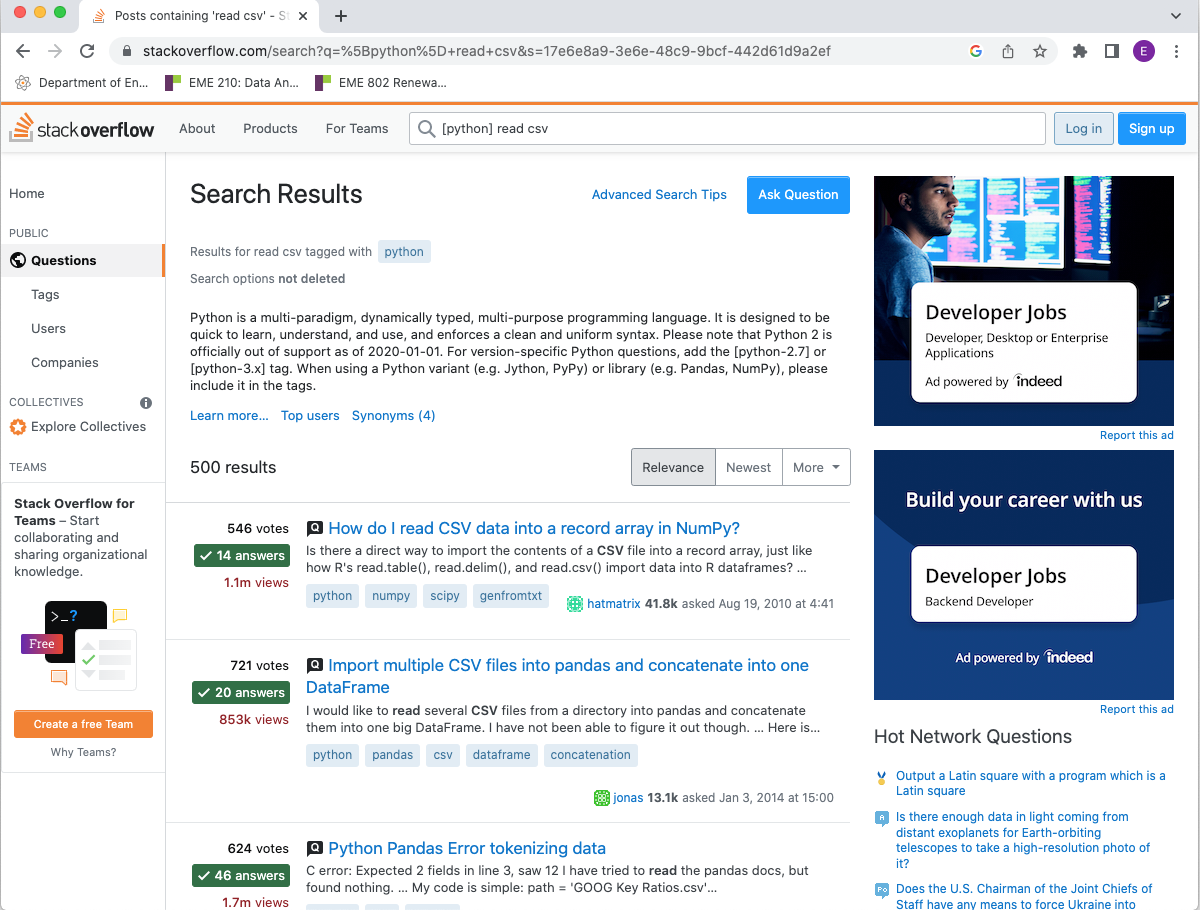
3. The help function in Python
In a Code Cell, typing and executing: help(function_name), will return some pared-down documentation of the function, including what the function does and what arguments/parameters it takes (along with default values, if any). Interpreting this sort of help is also discussed in the last part of the previous section, 6.) The basics of functions in Python.
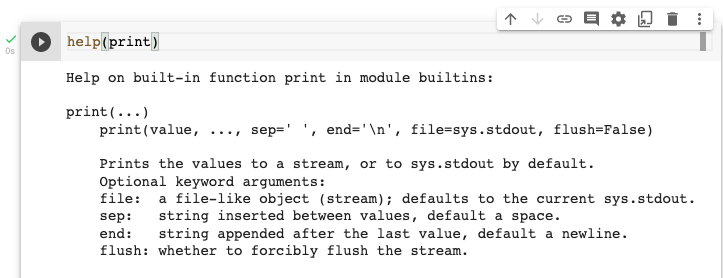
4. The library documentation
You can also get detailed information on functions, constants, types, and other elements through online documentation. Any features that are natively built-in to Python are described in the Python Standard Library documentation(link is external). Functions contained in imported libraries are described in that library's documentation (for example, Pandas(link is external)). In Python, a "library" is a collection of code, including functions, classes, and variables, among other things.
De-Bugging Code
The following video demonstrates each of these four approaches to getting help with Python: